Help Center
Request a Round
How do I browse the courses available to me?
Learn how to search for courses around the country and access the request page.
Once you have been verified as a member of a private club within our network, log-in to your account, and you will be able to browse a list of the clubs that are available to you. Go to UpriseGolf.com, click on "Login" in the top-right, and you will be dropped into the “Courses” tab. The tab and course listing is available to be seen only when logged in to your UpriseGolf account.
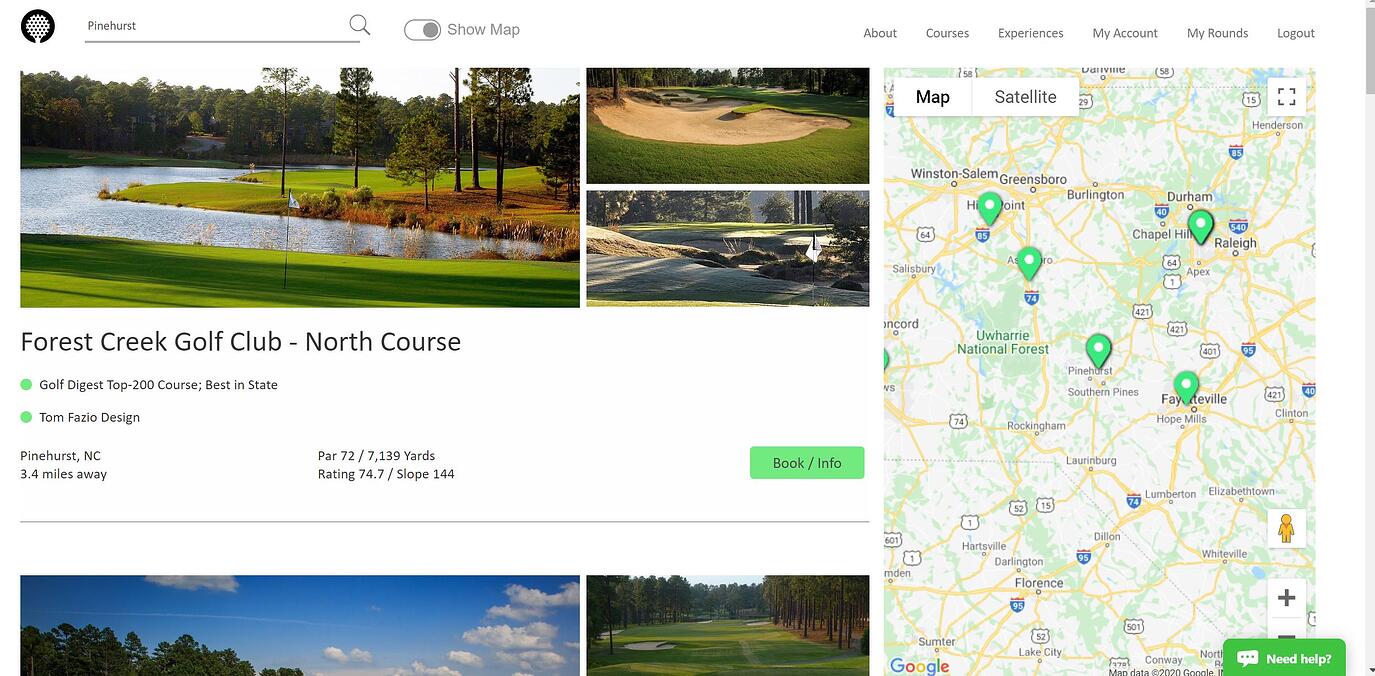
*Note: If access to UpriseGolf’ site is granted, you are obligated to not disclose the names of participating clubs. See the Copyright and Limited License section of this agreement for further information.